Finally, after painstakingly giving away sizable discounts, free services and extra work just to keep your clients happy, you have started to build a small email list. It’s a small nest egg, a source of additional income from repeat customers. Income that you can get without paying Google, Facebook or Yelp a small fortune for advertising your services.
So, you gleefully hit the send now button and anxiously wait for your phone to start ringing.
But nothing happens. You wait for a day, you wait for two, but your phone is more silent than ever. It seems like no one received your emails.
Does this seem familiar?
If you contact any email expert, you’ll start hearing terms such as ‘warming up your email list’, ‘email marketing deliverability’, ‘email delivery problems’ and ‘inbox hit rate’.
Email deliverability is a very complex (and expensive to fix) topic. It requires you learning a lot of highly technical stuff, from setting up your own email server (not recommended unless you have a lot of time, money and technical knowledge) to filling out whitelist requests with the biggest emails providers, such as Outlook, Yahoo, Gmail, etc.
However, there are a few things you can do relatively quickly to improve your email deliverability.
Find a reliable email provider and stick with it
Two of the best email providers I have used in the past are Gsuite and Zoho.
There are a lot of other email providers. But most likely than not, as your company grows, so will the number of features that you require from your email provider. Gsuite or Zoho are two of the most reliable providers that are also likely to have all the features you’ll ever need
Gsuite starts at $6 per email address and comes with a lot of perks, such as increased Google Drive storage, file ownership for documents shared in the same organization, video conferencing for up to 25 people with Hangouts and even a shared calendar.
Zoho is free for up to 5 users with 5GB for each user. The paid option varies between $1-$4 per user monthly. Zoho also has a very good marketing suite and CRM, which makes it a good alternative to Gsuite
Note: If you need to send bulk promotional emails, it is likely that you are going to also need an email marketing platform in addition to your email provider.
Your DNS records greatly impact deliverability
DNS (Domain Name System) records instruct the server how to respond to a particular request. For example, when you type in a website address, the DNS records send instructions to the DNS server to find out which IP address is associated with the website you want to browse.

These are the DNS records that you need to have in place so you can have a higher inbox hit rate:
MX records
They contain information about your mailserver; you won’t be able to send emails without these, or you’ll have other issues if they are set up incorrectly.
Example - these are the Gsuite MX records:
| Priority | Value |
|---|---|
| 1 | ASPMX.L.GOOGLE.COM |
| 5 | ALT1.ASPMX.L.GOOGLE.COM |
| 5 | ALT2.ASPMX.L.GOOGLE.COM |
| 10 | ALT3.ASPMX.L.GOOGLE.COM |
| 10 | ALT4.ASPMX.L.GOOGLE.COM |
SPF record
It is a DNS TXT record which instructs which host(s) are authorized to send email for a domain. The SPF record protects against spoofing, which is a tactic where spammers fake email headers to make the message look like it was sent by someone else.
Example – SPF record that includes the Gmail server address. Replace the x’s with your IP address; you can include multiple addresses:
v=spf1 ip4:xxx.xx.xxx.x include:_spf.google.com ~all
DKIM record
It is a DNS TXT record which helps validate the authenticity of email message. It also allows you to build a reputation for your domain as an email sender.
Example (DKIM varies, make sure that you use the key provided by your mailserver):
something._domainkey k=rsa; t=s; p=MIGfMA0GCSqGSIb3DQEBAQUAA4GNADCBiQKBgQDGMjj8MVaESl30KSPYdLaEreSYzvOVh15u9YKAmTLgk1ecr4BCRq3Vkg3Xa2QrEQWbIvQj9FNqBYOr3XIczzU8gkK5Kh42P4C3DgNiBvlNNk2BlA5ITN/EvVAn/ImjoGq5IrcO+hAj2iSAozYTEpJAKe0NTrj49CIkj5JI6ibyJwIDAQAB
DMARC record
It is a DNS TXT record that allows senders to build a reputation by providing guidelines on how to treat messages that do not align to the published policy.
Example:
_dmarc.mydomain.com "v=DMARC1; p=none; rua=mailto:postmaster@your_domain.com"
Gsuite guide for setting up DMARC
Zoho guide for setting up DMARC
Follow Email Deliverability Best Practices
First of all, buying email lists is a big no-no. Just don’t do it.
Second, send emails to people that are actually interested in them
If you have a shoe store, segmenting your email list will help a lot. Some people will like loafers, some sports shoes and some will like high heels. Segmenting the list by gender will ensure that everyone receives in their inbox exactly what they are looking for. However, you need to keep an eye on how people act in real life – e.g. a lot of women buy shoes for their children or even for their significant other. Putting together an email preference center where people can select the type of emails/products they are interested in will also help a lot.
So, by now you must be wondering how sending more relevant emails will improve your deliverability. I mean, on top of making you more money.
It is simple.
Some email subscribers have a very quick finger and will promptly unsubscribe or even report as spam whatever email does not catch their fancy at the moment. The more unsubscribes and spam reports you get, the worse your deliverability is going to get. So, make sure you keep your subscribers happy.
Note: A churn rate, or a percentage of people that unsubscribe is normal. This churn rate will vary from industry to industry and also based on your marketing strategies. As a rule of thumb, make sure that, on average, your subscribe rate is bigger than your churn rate.
Separate Transactional Emails From Bulk Emails
This get a little bit more technical and might not apply to some businesses with small lists.
Transactional emails are emails that are being sent automatically by the system. Some examples are automated welcome emails, password reset email, order confirmations, etc
Bulk emails are emails that you send in bulk, to a lot of subscribers, such as promotional emails and newsletters.
Bulk email is far more likely to be reported as spam and encounter deliverability issues. However, you want people to receive order confirmations and password reset emails right away, in their inbox. If you have the necessary resources, it might be better for bulk email and transactional emails to use different IP and to set bulk email to use a subdoma
Use Email Deliverability Tools To Check For Issues
Mxtoolbox.com – from checking MX records to running through blacklists, Mxtoolbox is the Swiss Army Knife of email deliverability testing.
Intodns.com – for a quick check of your DNS records, nothing beats IntoDNS
Gmail Postmaster Tools – a set of tools to increase email deliverability for higher volume senders
How To Test DNS Records & Find Issues
I regularly see emails from both big and small legitimate senders in my Spam folder. While there are some factors that are hard to control, such as list size and industry, in some cases deliverability can be easily improved.
Use MX Toolbox To Find Obvious Issues
It is as simple as clicking MX Lookup and entering the domain name. After clicking the MX Lookup button, the initial test result is being displayed. You can also click the ‘Find Email Delivery Problems’ for a more detailed test.
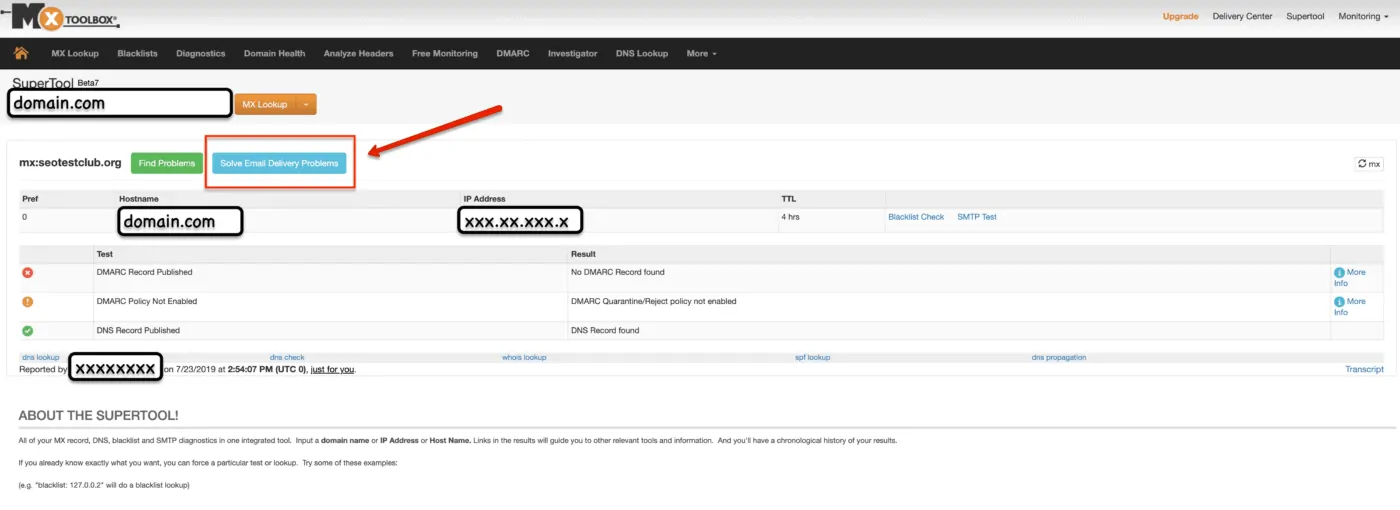
Another option is to copy the email source code from an actual email that you want to test. In Gmail, for example, you need to open the email and click the 3 dots in the top right side. On the menu that pops up, click show original. That is going to open a new window with the email source code. You can copy the whole message and paste it into MX Toolbox >> Analyze Headers. The tool will analyze the email header and point out any issues.
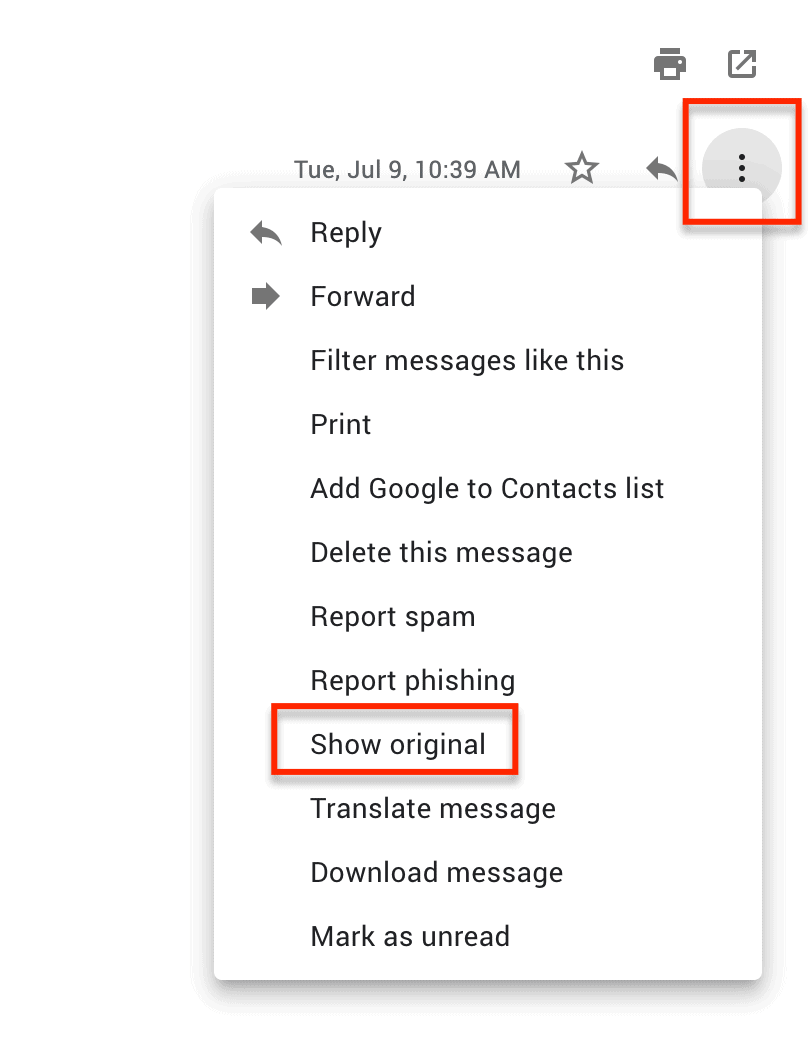
Copy the email header displayed in the source code and paste it into MX Toolbox's header analyzer. You can also copy and paste the whole source code, the tool will analyze the header anyway.
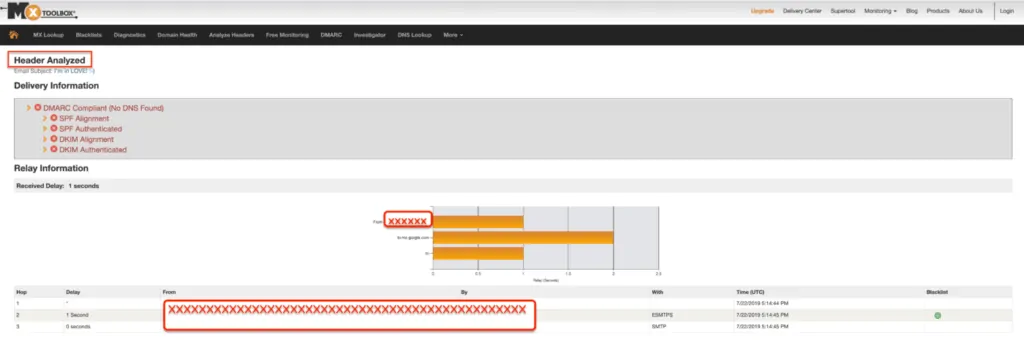
Why Is Improving Email Deliverability So Complicated?
There are a lot of spammers that use your Inbox as a source of free money. The math is simple - send thousands of unsolicited emails and hope that some are opened and clicked-through. And this is just the garden variety spammer. There are plenty of scams where they pretend to be someone else, such as your credit card provider alerting you about an issue with your account, a governmental agency, your utility service provider, etc. They do not hesitate to use false logos, fake webpages or even spoof one of your contacts' email address.
Inbox providers have to deal with a huge volume of spam email on a daily basis. That is why most of them have a policy of 'guilty until proven otherwise' for new senders, people that changed their email platform or for people that have not set up their email authentication correctly.
Some more resources:
Learn How To Reduce Email Churn Rate
Examples Of Really Good Email Preference Centers

